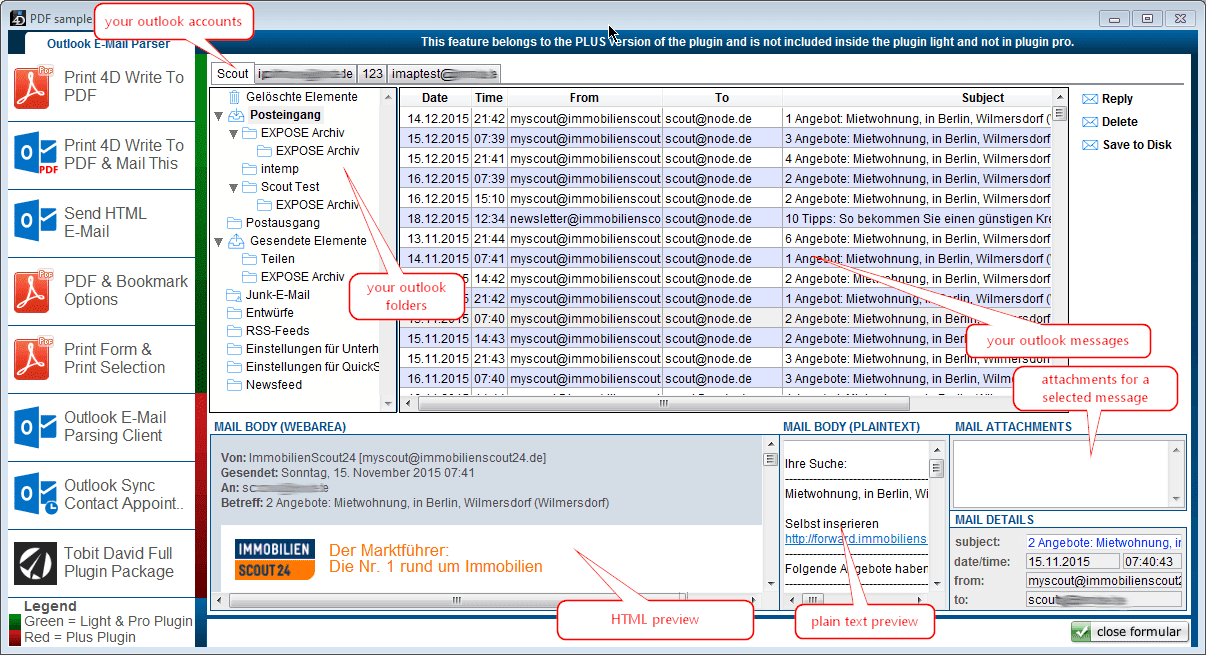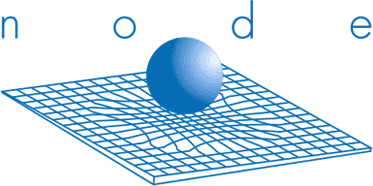4D PDF Printer & Outlook Plugin Developer Tool
4D PDF Printer & Outlook Plugin Version 6.1.2a - september 27. 2023
4D PDF Printer Plugin Developer Tool to create and manipulate PDF files directly from your 4D database. Use bookmarks, password protection, combine PDF files and much more…
Unlike many other plugin developers, developing 4D plugins is not our primary business model. We have been developing these 4D plugins since 2004 for use in our own industry solution.
This ensures that the plugins are continuously developed, tested and maintained.
The 4D integrated connection to PDFCreator or Windows Print To PDF, disqualifies itself by many incompatibilities or much too large PDF files.
Only our plugin supports all current 4D versions and offers many more possibilities to individually control the PDF results and provide them with convenient features.
System requirements for the 4D PDF & Outlook Plugin
What will you get with this 4D PDF & Outlook Plugin
- 4D v12.6/v13.6/v14.6/v15.6/v16.6/v17.x/v18.x/v19r.x/v20r.x 4D 32/64bit + 4D Server 32/64bit
- Older 4D versions 6.8.6 - v11 are supported with our sunsetted version 4
- Windows only (Win10 - Win11/WinS2008r2 - WinS2022)
- Microsoft/Citrix Terminal Server compatible
- macOS or OSX solution on request
- 4D plugin 32/64Bit (bundle, win only with Mac stubs)
- 4D sample databases
- Serial to unlock the plugin
- PDF XChange printer driver with silent install, to integrate within your installer (this is a commercial best selling, rock solid pdf printer driver, more informations https://www.tracker-software.com) The distribution of the X-Change printer driver is Royalty Free within your compiled enduser application. (The light version of the plugin does not include the pdf printer license)
- the PDF X-Change printer driver works only called from the 4D Plugin, otherwise it works in demo mode. (If you buy the light version, the pdf driver always works in demo mode until you have unlocked the driver with a separatly purchased serial from docu-track, then the driver suppresses the demo stamps).
Short feature list 4D PDF & Outlook Plugin (Light and Pro version):
- rock solid 4D pdf plugin since 2004!
- automatic switching between printer/pdf driver
- collecting several print jobs and converting it into one pdf file (sets the pdf printer in idle mode to combine several print jobs and external documents into one pdf file, mixed print of 4D Write, SuperReport, PrintList, 4D Report, 4D Forms ... is supported)
- ability to choose from different letter form pages for watermark background (first and following pages). Background files could be pictures or pdf files.
- set some pdf options (password, print, copy, change, annotations, title, owner, etc.)
- print pdf to smtp email with optional full styled html email text including pictures (the print job spooled into a temporarily pdf file and send the pdf to your smtp server without any user interaction, no 4D internet commands necessarily)
- print to MAPI email (the print job spooled into a pdf file and opens the standard MAPI mail client)
- print pdf to MS Outlook email with optional full styled html email text including pictures (the print job spooled into a temporarily pdf file and send the pdf into your MS Outlook mail client without any user interaction). (Options are send direct, save in drafts, save in drafts and show the mail in MS Outlook Editor)
- send HTML E-Mail with HTML styled body to your smtp server FREEWARE
- send HTML E-Mail incl. inline pictures with MS Outlook FREEWARE
- zip files from a source array FREEWARE
- set colored bookmarks during your pdf print jobs
- merge pdf files manually as an option
- convert external files to pdf
- delete pages from pdf files
- modify bookmarks within existing pdfs
- get and set hierarchic bookmarks
- get some information about a pdf file (page count, protected, creator, keywords ...)
- just print what you want and get fantastic pdf results
- new feature to use different printer driver profiles (digital signatures, stamps, overlay, underlay, and much more...)
Short feature list 4D PDF & Outlook Plugin (Plus version):
- all in version - contains all features from plugin pro
- Outlook plugin extended version
- Outlook contacts: Read and write Outlook contacts
- Outlook tasks: read and write Outlook tasks
- Outlook apppointments: read and write Outlook appointments
- possibility to create an internal 4D Outlook mail client
- sync contacts, tasks and apppointments with Outlook)
- Outlook mails: read and send Outlook emails (plain text and html)
- Tobit David mails: read and send emails (plain text and html)
- Tobit David sms: read and send sms
- Tobit David fax: read and send fax
- sync contacts and apppointments with Tobit David
- possibility to create an internal 4D Tobit David mail client
- Tobit David contacts: write Tobit David contacts
- Tobit David appointments: write Tobit David appointments
Version 6.1.2a: 4D PDF & Outlook Plugin whats new:
- 6.0.0 internal release (10 july 2019)
- 6.0.1 internal release
- updated and huge rewrite of the plugin, to handle the asynchronous pdf job handling since v17rX 64 bit
- support for 4D v17rX 64 bit and 4D v18 64 bit (prev. v5 breaks on v17.r4 64)
- support for pdf x-change v8
- updated outlook access
- fixed compatibility problem with 4D v17rX 64 and 4D v18 64
- resolved crash on quit with 4D v17rX 64 4D server
- TobitProXL_PdfStart changed (new values for parameter printer switch)
- better support for TS users, option to delete the virtual pdf drivers after finishing the print job
- TobitProXL_AddPdf changed (added Bookmark color parameter) delayed to 6.0.3
- fixed 64 bit 4D v17rX to print multiple print jobs into one pdf
- 6.0.2 plugin works with pdf x-change v6, v7 or v8 driver
- 6.0.2 signed pdf printer drivers
- 6.0.2 add version for nodexchange.dll
- 6.0.2 updated and signed nodexchange.dll (support for pdf driver 8.0.333.0)
- TobitProXL_DrvPrntJob (new command) delayed to 6.0.3
- 6.0.2 new upgrade serial required
- 6.0.3 new signed pdf printer drivers v6/v7/v8
- 6.0.3 updated and signed nodexchange.dll (support for pdf driver 8.0.339)
- 6.0.3 fix demo for ms outlook appointments sync
- 6.0.3 removed macos stubs, cause since v14 "manifest.json" there are no longer needed
- 6.0.4 - 6.0.5 internal releases
- 6.0.6 updated and signed nodexchange.dll
- 6.0.6 fix TobitProXL_ListProfiles
- 6.0.6 fix TobitProXL_UseProfile
- 6.0.6 fix OL_MoveMessage (regarding a Microsoft bug with MS Exchange accounts)
- 6.0.7 updated and signed nodexchange.dll (support for pdf driver 8.0.343)
- 6.0.7 fix 64Bit plugin unload on windows server
- 6.0.7 fix TobitProXL_AddPdf
- 6.0.7 updated pdf driver #8.0.343
- 6.0.8 new pdf driver #9.0.351
- 6.0.9 new pdf driver #9.0.354
- 6.0.9 removed PDF driver v6 and v7
- 6.1.0 support PDF X-Change driver 9.0.356
- 6.1.0 fix outlook html embedded pictures like <img src="c:\logo.png"> display on iOS and Apple Mail
- 6.1.0 fix allow comments and annotation for plugin encrypted pdf files
- 6.1.0 fix crash on 64 bit >= v18 4D server based pdf creation
- 6.1.1 updated TobitProXL.4DX
- 6.1.1 fix 64 bit 4D v18 Server freezing in combination with ObjectTools plugin
- 6.1.1 fix outlook attachments visible in preview
- 6.1.1 notarized plugin for macOS 64 Bit distribution
- 6.1.2 updated nodexchange.dll
- 6.1.2 updated TobitProXL.4DX
- 6.1.2 removed 4Dv12-4Dv16 demos
- 6.1.2 updated v18 & v19 demo with TinyMCE Editor & WP Toolbar
- 6.1.2 updated bookmark commands now uses real numbers for vertical page coordinates
- 6.1.2 updated bookmark commands now has style options (P/B/I/BI)
- 6.1.2 changed command TobitProXL_SetBookmark
- 6.1.2 changed command TobitProXL_GetPDFBookmarks
- 6.1.2 changed command TobitProXL_SetPDFBookmarks
- 6.1.2 support PDF X-Change driver up to 9.2.358
- 6.1.2a added 4D v20 demo
- 6.1.2a plugin version visible in plugins explorer
Limitations to the demo version:
- without a valid serial the plugin works only for 30 minutes
What our customers say:
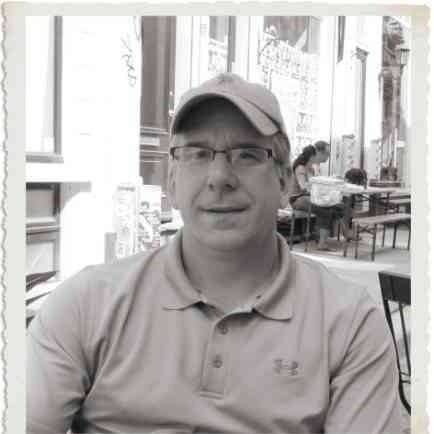
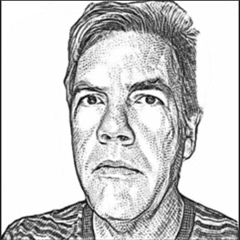
Document size : today, PDF XChange (node TobitProXL) is the champion, Windows the worst and Mac is in between.

Sample Code PDF Creation:
$PDFpath:="c:\\myPDF.pdf"
If (Test path name($PDFpath)=Is a document )
DELETE DOCUMENT($PDFpath)
End if
//*** start pdf creation and switches the printer driver to virtual nodeXchange
$err:=TobitProXL_PDFStart ($PDFpath;$vs80_PrinterName;$vl_DriverVersion;1;1) //full path is needed
If ($err=0)
//*** set pdf options (author, info, password, copyright, etc)
PDF_SetOptions //optional
//*** use watermark or letter forms ?
PDF_LetterForms
//****** set BookMark if you like it
PDF_SetBookMark ("") //sets an optional bookmark for the first page of the next print job
//*** print something (4D Write, Write Pro, Print Form/Record/Selection, CS, SRP, PLP, ...)
WR_PrintArea
//*** attach extern docs ?
PDF_PrintExternDocs //uses the win32API Plugin sys_ShellExecute
//*** close job, finish the pdf and reset the standard printer driver
$err:=TobitProXL_Save
End if
Sample Code PDF Creation and mailing:
$PDFpath:="myPDF.pdf"
//*** start pdf creation and switches the printer driver
$err:=TobitProXL_PDFStart ($PDFpath;$vs80_PrinterName;$vl_DriverVersion;1;1) //only document name is needed (no path)
If ($err=0)
//*** set pdf options (author, info, password, copyright, etc)
PDF_SetOptions //optional
//*** use watermark or letter forms ?
PDF_LetterForms
//****** set BookMark if you like it
PDF_SetBookMark ("") //sets an optional bookmark for the first page of the next print job
//*** print something (4D Write, Write Pro, Print Form/Record/Selection, CS, SRP, PLP, ...)
WR_PrintArea
//*** attach extern docs ?
PDF_PrintExternDocs //uses the win32API Plugin sys_ShellExecute
//*** initialize to and subject for mail
$mail_to:=[Letter]mail_to
$mail_subject:=[Letter]mail_subject
$mail_cc:=[Letter]mail_cc
$mail_bcc:=[Letter]mail_bcc
If (bUseHtmlBody=1)
$mail_body:=PDF_FormatBody ([Letter]mail_body;[Letter]mail_htmlframe)
Else
$mail_body:=[Letter]mail_body
End if
TobitProXL_EMail ($mail_to;$mail_cc;$mail_bcc;$mail_subject)
//*** initialize body text for mail
TobitProXL_MsgBody ($mail_body)
//*** close job, finish the pdf call Mapi/smtp and reset the standard printer driver
$smtp_server:=[Letter]smtp_server //smtp server from your mail provider
$smtp_account:=[Letter]smtp_account //account from your mail provider for the from email address
$smtp_password:=[Letter]smtp_password //pw for the smtp account
$smtp_from:=[Letter]smtp_from //sender reply email address
$err:=TobitProXL_SendSmtp ($smtp_server;$smtp_account; $smtp_password;$smtp_from; 0;bUseHtmlBody; 0;$ReturnTxt;"")
End if
Simple mail example:
`*** initialize to and subject for mail
$mail_to:=[Letter]mail_to
$mail_subject:=[Letter]mail_subject
$smtp_server:=[Letter]smtp_server //smtp server from your mail provider
$smtp_account:=[Letter]smtp_account //account from your mail provider for the from email address
$smtp_password:=[Letter]smtp_password //pw for the smtp account
$smtp_from:=[Letter]smtp_from //sender reply email address
$mail_cc:=[Letter]mail_cc
$mail_bcc:=[Letter]mail_bcc
$prio:=1
If (bUseHtmlBody=1)
$mail_body:=PDF_FormatBody ([Letter]mail_body;[Letter]mail_htmlframe)
Else
$mail_body:=[Letter]mail_body
End if
$err:=TobitProXL_SimpleMail ($mail_to;$mail_cc; $mail_bcc;$smtp_from;$mail_subject;$smtp_server; $smtp_account;
$smtp_password;1; bUseHtmlBody;$mail_body;arrT_MailAttachments; 0;$ReturnTxt)
PDF_Error ($err;"Simple Mail Send") //show errors
Add contact to outlook:
`*** initialize the params for MS Outlook
$err:=OL_PutItemProperty ("FirstName";[Address]firstname;0)
$err:=OL_PutItemProperty ("LastName";[Address]lastname;0)
$err:=OL_PutItemProperty ("CompanyName";[Address]company;0)
$err:=OL_PutItemProperty ("Title";[Address]salutation;0)
C_TEXT($txt;$txt2)
$txt:=""
$txt2:=""
If ([Address]company#"")
$txt:=[Address]company
End if
Case of
: ([Address]salutation="Firma") & ([Address]company#"")
$txt:=[Address]company
: ([Address]firstname#"") & ([Address]lastname#"")
$txt2:=[Address]lastname+", "+[Address]firstname
: ([Address]lastname#"")
$txt2:=[Address]lastname
End case
If ($txt#"") & ($txt2#"")
$txt:=$txt+" - "+$txt2
Else
If ($txt2#"")
$txt:=$txt2
End if
End if
$err:=OL_PutItemProperty ("FileAs";$txt;0)
vt_Cat:="4DContact"
$err:=OL_PutItemProperty ("Categories";vt_Cat;0)
$err:=OL_PutItemProperty ("HomeTelephoneNumber";OL_FormatPhone ([Address]phonepriv);0)
$err:=OL_PutItemProperty ("BusinessTelephoneNumber";OL_FormatPhone ([Address]phonebusiness);0)
$err:=OL_PutItemProperty ("BusinessFaxNumber";OL_FormatPhone ([Address]fax);0)
$err:=OL_PutItemProperty ("MobileTelephoneNumber";OL_FormatPhone ([Address]mobile);0)
$err:=OL_PutItemProperty ("GovernmentIDNumber";[Address]UUID;0)
If ([Address]housenr#"")
$err:=OL_PutItemProperty ("BusinessAddressStreet";[Address]street+" "+[Address]housenr;0)
Else
$err:=OL_PutItemProperty ("BusinessAddressStreet";[Address]street;0)
End if
$err:=OL_PutItemProperty ("BusinessAddressPostalCode";[Address]zip;0)
$err:=OL_PutItemProperty ("BusinessAddressCity";[Address]city;0)
If ([Address]country#"")
$err:=OL_PutItemProperty ("BusinessAddressCountry";[Address]country;0)
End if
If ([Address]birthdate>!1900-01-01!)
$err:=OL_PutItemProperty ("Birthday";OL_CreateTimeString ([Address]birthdate);0)
End if
$err:=OL_PutItemProperty ("Email1Address";[Address]email;0)
$err:=OL_PutItemProperty ("WebPage";[Address]website;0)
$err:=OL_PutItemProperty ("Body";[Address]remarks;0)
$err:=OL_PutContact (vt_OL_defaulContact;vT_OutLookAccount; $vt_OutLookID)
How to install:
Download the final version pdf_printer6.zip and expand the archive to your local disk.
Inside this folder you´ll find:
- pdf_printer.pdf: (documentation)
- pdf_printerv8.exe: (the pdf X-Change printer driver with silent install). You have to install the printer driver 8 or 9 before you can test the demo
- pdf_printerv9.exe: (the pdf X-Change printer driver with silent install).
- pdf_demo_v17 (with WritePro) directory (4D v17r6) source with demo code)
- pdf_demo_v18 (with WritePro) directory (4D v18r6) source with demo code)
- pdf_demo_v19 (with WritePro) directory (4D v19) source with demo code)
- pdf_demo_v20 (with WritePro) directory (4D v20) source with demo code)
- pdf_plugin: pdf plugin distribution directory. This directory contains also the notarized plugin
- BuildYourOwnInstaller: The PDF driver with a .BAT file as example how to integrate the installer inside your product installer (PDF driver v8 - v9)
Price Information:
The license is developer based. Each developer needs an own license.
If your company has 3 4D developers, you need 3 licenses.
If you buy 2 or more licenses from us, then you’ll get a discount of 10% for each new plugin license.
New plugin version
4D Plugin light 6.x only the 4D plugin (requires additional pdf printer licenses for each pc). PDF X-Change (Standard or Pro) v9 https://www.tracker-software.com Ideal for inhouse developers The license is developer based. Each developer needs an own license. |
€ 538 |
|
4D Plugin pro 6.x + PDF Printer driver 4D plugin with Royalty Free pdf printer driver license. (there are no extra license costs for each site or client) The PDF X-Change printer driver works only called from the 4D Plugin, otherwise it works in demo mode. Distribution to your clients only inside compiled enduser applications. Ideal for commercial developers which needs a cheap pdf solution for unlimited client sites. This version comes with Royalty free pdf printer driver for client distribution. Buy once for unlimited distribution. The license is developer based. Each developer needs an own license. |
€ 948 |
|
4D Plugin plus 6.x all in Plugin package, includes the 4D Plugin pro version and the features from the plus version. Sync appointments, contacts and tasks with MS Outlook. With the included Outlook archive functions, developers are able to build a complete Outlook client inside 4D. Plus contains also the control over the ultimate Tobit David Fax- and Message-Server The license is developer based. Each developer needs an own license. |
€ 1849 |
|
| International wire transfer is also possible, please ask for our IBAN information. If you buy 2 or more licenses, then you'll get a discount of 10% for each license. |
European Buyers, adds the VAT (no VAT for international buyers or with a EU VAT ID) Please order the plugin directly from us and ask for our IBAN and BIC for wire transfer. | |
Upgrade plugin version to Version 6:
Upgrade 6.x pro to 6.x plus License Upgrade from 4D Plugin pro version 6.x to 4D Plugin plus Version 6.x. |
€ 999 |
|
| International wire transfer is also possible, please ask for our IBAN information | European Buyers, adds the VAT (no VAT for international buyers or with a EU VAT ID) Please order the plugin directly from us and ask for our IBAN and BIC for wire transfer. | |
MS Outlook E-Mail client parser inside 4D